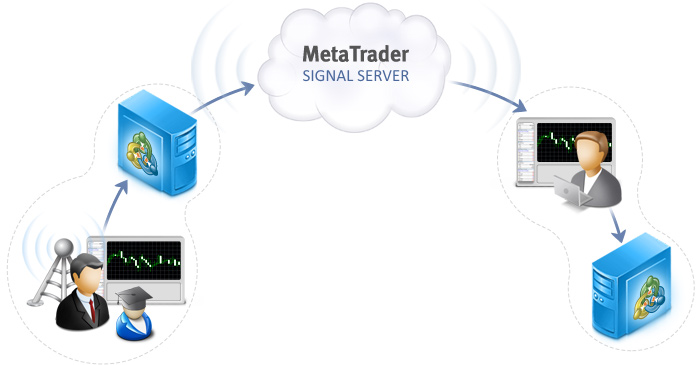[et_pb_section bb_built=”1″ admin_label=”section”][et_pb_row background_position=”top_left” background_repeat=”repeat” background_size=”initial”][et_pb_column type=”4_4″][et_pb_post_title title=”on” meta=”off” author=”on” date=”on” categories=”on” comments=”on” featured_image=”off” featured_placement=”below” parallax_effect=”on” parallax_method=”on” text_orientation=”center” text_color=”dark” text_background=”off” text_bg_color=”rgba(255,255,255,0.9)” module_bg_color=”rgba(255,255,255,0)” title_font_size=”32px” title_all_caps=”off” meta_font_size=”14″ use_border_color=”off” border_color=”#ffffff” border_style=”solid”]
[/et_pb_post_title][/et_pb_column][/et_pb_row][et_pb_row admin_label=”row” background_position=”top_left” background_repeat=”repeat” background_size=”initial”][et_pb_column type=”2_3″][et_pb_video admin_label=”Video How to subscribe to Signals” src=”https://youtu.be/ntu6pZRopq4?list=PLltlMLQ7OLeLZpxDnCMKz1tBlPcUminCT” src_webm=”https://youtu.be/ntu6pZRopq4?list=PLltlMLQ7OLeLZpxDnCMKz1tBlPcUminCT” image_src=”//i.ytimg.com/vi/ntu6pZRopq4/hqdefault.jpg” /][et_pb_text admin_label=”How to suscribe to signals” background_layout=”light” text_orientation=”justified” use_border_color=”off” border_color=”#ffffff” border_style=”solid” background_position=”top_left” background_repeat=”repeat” background_size=”initial”]
MetaTrader 4 / MetaTrader 5 Trading Signals is a service allowing traders to copy trading operations of a Signals Provider.
Some traders do not have enough time for active trading, others do not possess enough self-confidence or knowledge to work in the market.
Trading signals make traders’ money work much better than independent trading activity.
How to Choose a Signal
The service provides a huge number of signals for subscription. The rating system of MQL5 website helps the trader to choose the most appropriate signal provider for a specific trading style.
Rating
To help users choose the best signals, MQL5 web site compiles a rating of signals based on various criteria. Top ranked signals show up first in the list and vice versa low rated signals are located in the bottom of the list or even hidden to protect subscribers from poor-quality strategies.
Selection of Signals with the Best Conditions
The showcase of signals provides a special function for selecting signals with the most suitable conditions for copying.
Users just need to specify the name of the server, on which their trading account is open.
The system will pick up signals with the best matching settings of trading instruments and with the lowest slippage.
At the right side of this page we have selected the best performing signals providers based on performance, number of active weeks, number of subscribers and maximum drawdown.
Warnings on the signal page
When selecting a signal, make sure to carefully analyze the entire complex of trade reports and in particular to pay attention to the warnings that are displayed on the signals page.
Features of MetaTrader 4 / MetaTrader 5 Trading Signals
A single trading account can be managed by the signals of only one Provider at a time. We have deliberately banned using several signals on a single account to protect traders from unexpected losses.
Please note that even though a trading account can be subscribed to only one signal, MQL5.com account may have several subscriptions for different accounts, which means that a trader may have several accounts opened at different brokers and managed by different signals. All these subscriptions may be registered and paid up from a single MQL5.com-account.
Payment for trading signals is quite simple and transparent: subscribers pay a fixed sum monthly or weekly and receive trading signals for this period.
The MQL5.com payment methods are PayPal, WebMoney or bank cards. When buying a subscription to a signal, the funds are transferred from the Subscriber’s account to the Provider’s account, where they remain blocked for the subscription period. Only at the end of the period are the funds unblocked for the Provider’s account.
In case of any valid claims, the funds for the current period will be returned to the Subscriber.
Providers and Subscribers do not need to have their accounts on the same trade server.
Delays between executions of trading operations on the Provider’s and Subscriber’s accounts are minimized thanks to the cloud architecture of the signal servers located all over the world. Having said that, it must be noted that the highest quality of execution will be achieved if a Provider and a Subscriber work on the same server.
What Is So Special About MQL5 Service?
MQL5 main goal is to protect Subscribers and relieve them of unnecessary costs:
Full focus on the protection of Subscribers.
Very simple process of buying and selling trading signals.
Advanced and secure MQL5 community payment system (PayPal, WebMoney, bank cards).
Full transparency of trading history.
Very reasonable prices, as there is only a fixed subscription fee and the ability to return the current month subscription fee in case of a disagreement with a Signals Provider.
No conflict of interest between MQL5 company and the other participants.
No need to sign paper contracts and arrange complex interactions between brokers and Signals Providers.
No commissions for deals, no increasing spreads and, as a result, no attempts by Signals Providers to obtain more profit performing frequent deals.
No personal data on Subscribers is collected, no access to their accounts and balances, as the password is not required.
Signals Providers do not receive any information about their Subscribers, except for their amount.
Work with any MetaTrader-broker, including regulated-ones.
Each deal performed via the service is reliable, as it is provided with a unique digital signature when passing the execution queue. All this protects against possible fraud and modifications.
How It Works?
To implement the MetaTrader 4 / MetaTrader 5 Trading Signals service, we have developed a resilient cloud network consisting of multiple Signal Servers all over the world located near broker servers to reduce network latency.
MQL5.com web site contains publicly available list of MetaTrader 4 and MetaTrader 5 signals, which is automatically updated in the client terminals.
Traders need only two things to subscribe to a signal:
MQL5.com account; no need to specify a real name, a nickname is sufficient.
Trade account: you don’t have to specify its number and password.
These are all necessary things required to subscribe to the Provider’s signal: select a signal, click “Copy Trades”, and you’ll be offered to open the MetaTrader platform to proceed with subscription.
Signals Providers need to provide more personal data and pass a probationary period as generating signals for other traders imposes some responsibility on Providers. To ensure Subscriber’s protection, Signals Providers should specify the following personal details: first and last names, address, contact phones and scanned copy of a passport or an equivalent document. This information, which is not disclosed to any third parties, may be necessary in case of any disagreements between a Subscriber and a Provider.
When publishing a new signal, Providers should specify:
Signal name
Trading terminal type: MetaTrader 4 or MetaTrader 5
Broker’s trading server name
Number of the account that will transfer the signals
Investor password. This password allows to connect to a trader’s account in READ ONLY mode and view the current trading operations, as well as their history. This password is enough for “scanning” the current trading operations for performance evaluation. At the same time, this password does not allow managing a trading account and performing trade operations.
Subscription price
If a signal is not free, the Provider should pass moderation and register as a Seller providing actual personal details.
Once all stages have been accomplished, the signal can be transferred by the Provider and accepted by Subscribers:
On the Provider’s side, a trader or an Expert Advisor performs trading operations in his/her own terminal.
This information is sent to the broker’s trading server where the Signals Provider is served.
MetaTrader Signal Server connects to the Provider’s broker using specified Investor password and receives all trading operations in real time.
The Subscriber’s terminal is constantly connected to the necessary MetaTrader Signal Server, receiving all trading operations instantly.
The Subscriber’s terminal performs a trading operation on its broker’s server.
Signals Providers and Subscribers operate without the knowledge of the broker negotiating directly between each other. Both participants can be served by completely different brokers.
Note:
Subscriber accepts all execution risks when subscribing to a signal. Historical statistics cannot guarantee any profitability in the future.
MetaQuotes Software Corp. does not interfere with relations between Subscribers and Signals Providers. Our company only provides the necessary infrastructure for arranging the interaction between all the participants.
[/et_pb_text][/et_pb_column][et_pb_column type=”1_3″][et_pb_text background_layout=”light” text_orientation=”center” text_font_size=”14″ use_border_color=”off” border_color=”#ffffff” border_style=”solid” background_position=”top_left” background_repeat=”repeat” background_size=”initial”]
Best Metatrader Signals for Automated Trading
[/et_pb_text][et_pb_code admin_label=”Bober real” saved_tabs=”all” _builder_version=”3.0.65″]<div align=”center”><iframe frameborder=”0″ width=”220″ height=”140″ src=”https://www.mql5.com/en/signals/widget/signal/2rh6″></iframe></div>[/et_pb_code][et_pb_code admin_label=”Bobra Adept MT4″ saved_tabs=”all” _builder_version=”3.0.65″]<div align=”center”><iframe frameborder=”0″ width=”220″ height=”140″ src=”https://www.mql5.com/en/signals/widget/signal/2rh7″></iframe></div>[/et_pb_code][et_pb_code admin_label=”Performance CoolLite” saved_tabs=”all”]<div align=”center”><iframe frameborder=”0″ width=”220″ height=”140″ src=”https://www.mql5.com/en/signals/widget/signal/1x4i”></iframe></div>[/et_pb_code][et_pb_code admin_label=”Leonardo Full Automated EAs” saved_tabs=”all”]<div align=”center”><iframe frameborder=”0″ width=”220″ height=”140″ src=”https://www.mql5.com/en/signals/widget/signal/1x4j”></iframe></div>[/et_pb_code][et_pb_code admin_label=”GOOD PROFIT for MT5″]<div align=”center”><iframe frameborder=”0″ width=”220″ height=”140″ src=”https://www.mql5.com/en/signals/widget/signal/1x4l”></iframe></div>[/et_pb_code][et_pb_code admin_label=”Alfa Scalp USD account”]<div align=”center”><iframe frameborder=”0″ width=”220″ height=”140″ src=”https://www.mql5.com/en/signals/widget/signal/1x4m”></iframe></div>[/et_pb_code][et_pb_code admin_label=”Power Chart”]<div align=”center”><iframe frameborder=”0″ width=”220″ height=”140″ src=”https://www.mql5.com/en/signals/widget/signal/1x4p”></iframe></div>[/et_pb_code][et_pb_code admin_label=”Instant profit”]<div align=”center”><iframe frameborder=”0″ width=”220″ height=”140″ src=”https://www.mql5.com/en/signals/widget/signal/1x4q”></iframe></div>[/et_pb_code][et_pb_code admin_label=”ALGLR”]<div align=”center”><iframe frameborder=”0″ width=”220″ height=”140″ src=”https://www.mql5.com/en/signals/widget/signal/1x4s”></iframe></div>[/et_pb_code][et_pb_code admin_label=”P2PMH3 10%”]<div align=”center”><iframe frameborder=”0″ width=”220″ height=”140″ src=”https://www.mql5.com/en/signals/widget/signal/1x4t”></iframe></div>[/et_pb_code][et_pb_code admin_label=”PROFIT COLLECTORS 25%”]<div align=”center”><iframe frameborder=”0″ width=”220″ height=”140″ src=”https://www.mql5.com/en/signals/widget/signal/1x4z”></iframe></div>[/et_pb_code][et_pb_code admin_label=”Performance Evolution 40%”]<div align=”center”><iframe frameborder=”0″ width=”220″ height=”140″ src=”https://www.mql5.com/en/signals/widget/signal/1×51″></iframe></div>[/et_pb_code][/et_pb_column][/et_pb_row][/et_pb_section]