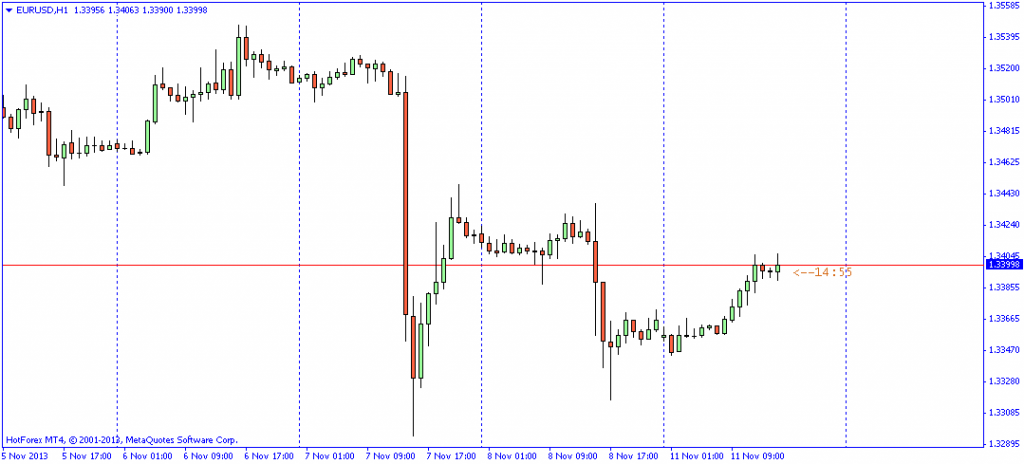[et_pb_section admin_label=”section”][et_pb_row admin_label=”row”][et_pb_column type=”2_3″][et_pb_post_title admin_label=”Post Title” title=”on” meta=”off” author=”on” date=”on” categories=”on” comments=”on” featured_image=”off” featured_placement=”below” parallax_effect=”on” parallax_method=”on” text_orientation=”left” text_color=”dark” text_background=”off” text_bg_color=”rgba(255,255,255,0.9)” module_bg_color=”rgba(255,255,255,0)” title_all_caps=”off” meta_font_size=”14″ use_border_color=”off” border_color=”#ffffff” border_style=”solid”]
[/et_pb_post_title][et_pb_text admin_label=”Text” background_layout=”light” text_orientation=”left” text_font_size=”14″ use_border_color=”off” border_color=”#ffffff” border_style=”solid”]
Candle Time Indicator is a countdown for the active price candle
This is a Candle Time indicator which shows how much time is left before the candle closes.
The indicator shows the time in: hours:minutes:seconds to the end of the current candle.
It works with all time-frames and the count down is updated at every tick.
These are the standard settings for Candle Time Indicator which you can change:
TextColor: choose the color of the countdown clock.
FontSize: choose the size of the font.
FontName: choose the font you want to use.
DisplayTimeByTheBar: if set to “true” the time will be shown next to the active candle
DisplayTimeComment: If set to “true” it will show a comment on the top left part of the chart like: (9 minutes 16 seconds left to bar end).
TextUsuallyAbovePriceLine: if set to “true” the candle remaining time will be displayed above the Price line; if set to “false” it will be displayed below price line.
SpreadFactor: specify how far away (up or down) from the Price line the candle left time will be displayed, the higher the number the further away the price will be.
[/et_pb_text][et_pb_divider admin_label=”Divider” color=”#ffffff” show_divider=”off” height=”20″ divider_style=”solid” divider_position=”top” divider_weight=”1″ hide_on_mobile=”on”]
[/et_pb_divider][et_pb_cta admin_label=”Call To Action” title=”FREE Candle Time Indicator” button_url=”https://www.tradingmatica.net/wp-content/uploads/2015/12/P4L-CandleTime.zip” url_new_window=”off” button_text=”Download the Indicator” use_background_color=”off” background_color=”#efa22d” background_layout=”light” text_orientation=”center” header_font_size=”26″ body_font_size=”14″ use_border_color=”off” border_color=”#ffffff” border_style=”solid” custom_button=”off” button_text_size=”20″ button_border_width=”2″ button_border_radius=”3″ button_letter_spacing=”0″ button_use_icon=”default” button_icon_placement=”right” button_on_hover=”on” button_border_radius_hover=”3″ button_letter_spacing_hover=”0″]
[/et_pb_cta][et_pb_divider admin_label=”Divider” color=”#ffffff” show_divider=”off” height=”20″ divider_style=”solid” divider_position=”top” divider_weight=”1″ hide_on_mobile=”on”]
[/et_pb_divider][et_pb_text admin_label=”How to install indicators in Metatrader 4″ saved_tabs=”all” background_layout=”light” text_orientation=”justified” use_border_color=”off” border_color=”#ffffff” border_style=”solid”]
How to install indicators in Metatrader 4
Download the MQ4/EX4 file into your C:Program Files\MetaTrader 4\indicators folder
If you download the zip file, unzip it and locate the MQ5 file in C:\Program Files\MetaTrader 4\MQL4\Indicators
Double-click on the file, the Mq4 editor will open and hit “Compile”
Restart your MetaTrader 4 application
On the left hand side, look for the “Navigator” window and under the “Indicators” tab you should find the Indicators
Drag (Click and drag) the indicator onto the chart
Choose your settings and click OK
[/et_pb_text][/et_pb_column][et_pb_column type=”1_3″][et_pb_text admin_label=”List of Free EAs” saved_tabs=”all” background_layout=”light” text_orientation=”left” text_font=”Georgia||||” text_font_size=”18″ text_text_color=”#000000″ use_border_color=”off” border_color=”#ffffff” border_style=”solid”]
Free 5-STAR Indicators and EAs
Metatrader 4
Metatrader 5
[/et_pb_text][/et_pb_column][/et_pb_row][/et_pb_section]